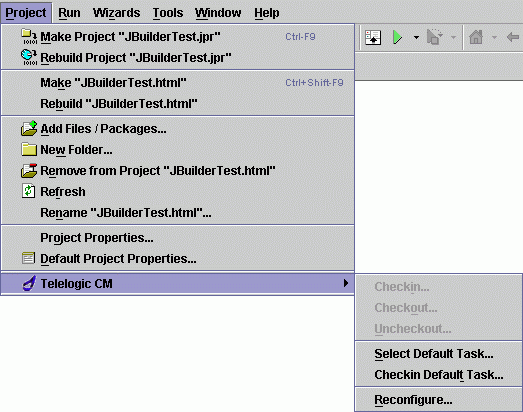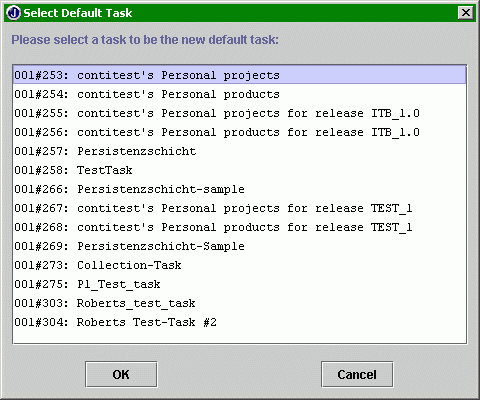Task-based Project Menu
If you did not select that option, all menu items will be disabled; if the repository is task-based, you will see the Object-based Project Menu.
Select Default Task
Depending on the option "Use GUI dialogs" in the Project Properties Dialog, you will either see the dialog shown below, offering you all tasks assigned to you to be selected as the new default task, or the CM GUI client will open up its dialog for selecting and creating tasks.The latter offers you more functionality (create task), but implies a CM GUI client window parallel to your JBuilder project (which is automatically opened when creating the CM session through JBuilder and JBCcm).
Checkin Default Task
With this command you checkin all files which belong to the current default task. If you did only work with CM through JBuilder and JBCcm, this means all files you added to the task through the commands "Checkout to Task" and "Create in task" from the Task-based File Context Menu.The current default task is shown as the tooltip of the Toolbar Status Icon.
Reconfigure
Since reconfigure can only be executed for directories or CM projects, this command can only be found in the Project Menu and the Project Context Menu. The list of files of the current project will be used to extract their directories and a CM reconfigure command is executed per directory, so that the whole project is reconfigured at once. Reconfigure is NOT done using CM projects, because JBuilder projects and CM projects can differ.